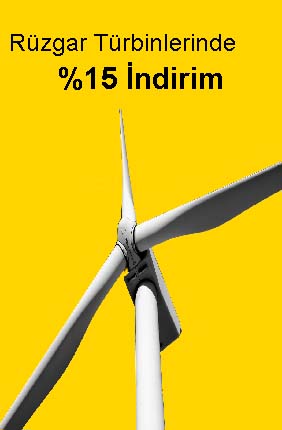Victron Energy Hollanda menşeili İnvertör, Şarj Kotnrol cihazları, akü ve çeşitli solar ekipmanlar üreten global bir markadır. Ürünleri tüm dünyada özellikle ağır şartlar , denizcilik ve yüksek kalite gerektiren uygulamalar için tercih edilir. Çok geniş bir yelpazede ürün gamına sahiptir. Ürünleri birbiriyle haberleşebilen, modüler olarak birlkte kullanılmaya uygun üretilmiştir. En belirgin özelliği sağlam , bilgisayar ve dijital cihazlarla kumanda edilebilen ürünlerdir.
Aşağıda victron energy nin avantaj ve dezavantajlarını sizlere sunuyorum
Victron Energy Avantajları ve Uygulama Alanları
- Yat Tekne, Gemi Deniz uygulamaları için çok idealdir ve en çok tercih edilen markadır
-Karavan ve Mobil sistemler için dayanıklı üretilmiştir
- Paralel ve 3 faza ihtiyaç duyan modüler büyük şebekeden bağımsız güneş enerjisi sistemleri uygulamaları için neredeyse tek adrestir
-Uzaktan yönetimin gerekli olduğu bilgisayar, SCADA ve gelişmiş uygulamalar için tekdir
- Yüksek güvenlik ve ağır sanayi koşullarının gerekli olduğu ve askeri projelerde yerlerde tercih edilir
-Giriş ve çıkış değerlerinin istenilen aralıklarla ayarlanabildiği projelerde mühendislik uygulamalarında
- Geniş uygulamalar için anlık dalgalanan motor yüklerinde ve giriş voltajı toleransı fazla olan uygulamalarda
- Uzun ömür istenen ve bakımın arıza riskinin göze alınmayacağı yerlerde
- Yüksek ,dağ ve röle istasyonlarında , çok düşük sıcaklık istenen yerlerde
-Transformatör oldukları için çıkış yük dengesizliklerine ve ani yüksek yüklere karşı dayanıklıdır, kolay kırılmazlar.
-Üretici firmanın (yerli ithalatçıları kastetmiyorum) garanti konusunda müşteri memnuniyeti yüksektir.
- Ürünle ilgili her türlü özellik videosu ve Türkçe ve İngilizce geniş bir kaynak belgeye sahiptir.
-Ürün sertifikaları, uluslararası geçerliliğe sahip bağımsız kuruluşlar tarafından verilen güvenilir belgelerdir.
- Test raporları çok detaylı ve gerçek laboratuvar değerlerine sahiptir.
- Giriş ve çıkış terminalleri çok sağlam ve güvenlidir.
- Sağlam dış kasası vardır.
- Yeni yazılımı güncellemek çok kolay
Victron Energy Dezavantajları
- Aynı işlevlere sahip muadillerinden 3 kat daha pahalıdır
-İnvertörler Trafo yapısına sahip olduğu için çok ağırdır ve hantaldır
-Onarımları pahalıdır ve her yerde teknik servis hizmeti yoktur.
- İthalatçılarda yeterli stok yoktur, teslimat süreleri çok uzundur , 6 aya varan tedarik süreçleri vardır
- Ürünleri kullanmak, programlamak ve yönetmek için ileri düzeyde teknik servis bilgisi gereklidir.
- Sanılanın aksine verimleri Çin malı elektronik invertörlere göre daha düşüktür. Kataloglarda %90 civarında yazılan sistem verimleri tam yükte ancak %70'e ulaşabilmektedir.
-Her yerde bulmak zor çünkü belirli tedarikçilerde satılıyor, müşteri için rekabet koşulları oluşturulamıyor.
-Ülkemizde herhangi bir ofis veya resmi distribütör bulunmamaktadır, victron energy nin Türkiye yönetimi büro olmadan evden bir şahıs bir kişi tarafından yönetilmektedir. Bu da profesyonel hizmet ve projeler için büyük dezavantaj oluşturmaktadır
- Arıza yaptığında kullanıcı hatası varsa tamir imkanları çok kısıtlıdır.
- Yedek parçalar ve elektronik parçalar Türkiyede neredeyse yoktur.
- Türkiye'de ithalatçılar da dahil olmak üzere ürünlerin programlanması ve kullanımı ile ilgili yeterli teknik eleman yok denecek kadar az. Tüm sorulara alacağınız cevap, katalog bilgilerini kitaptan yüzünüze okumak ve ilgili kullanım kılavuzunun linkini size göndermek olacaktır.
-Güneş enerjisi uygulamalarında enerji tasarrufu için kullanılabilecek bir yapıya sahip değildir. Amaç sadece 220v/380v güvenli bir şekilde üretmek için üretilmiştir. Sahadaki birçok müşteri ürününde acil durumlar dışında şebekeye ihtiyaç duymadan güneş enerjisi yönetimi yoktur. Genel olarak, UPS modu en kullanışlı çalışma modudur.
- Yanlış programlanırsa kendine zarar verecek ayarı kabul ettiği için tecrübesiz kişiler tarafından kullanılması istenmeyen sonuçlara neden olabilir.
- Çok pahalı olmasına rağmen giriş ve çıkışlarında parafudr ve yüksek gerilim koruma sistemi bulunmamaktadır.
- Çıkış filtresi çok zayıf olduğu için harmonik oluşumuna neden olan yüklerde sargılar yanabilir.
- İnverter ve şarj cihazlarında indikatör bulunmadığından yüksek fiyatlara ek olarak satın alınması gerekmektedir.
Genel Uyarılar
MultiPlus kompakt bir kutu içerisindeki oldukça güçlü bir sinüs invertörü, akü şarj aleti ve otomatik anahtarından oluşur. MultiPlus aşağıdaki ek olarak belirtilen benzersiz özelliklere sahiptir: Otomatik ve kesintisiz anahtarlama Bir güç arızası ya da jeneratör grubunun kapanması halinde, MultiPlus invertör çalışmasını değiştirerek bağlı cihazların beslemesini üzerine alır. Bu o kadar hızlı gerçekleşir ki bilgisayarların ve diğer elektronik cihazların çalışması sekteye uğramaz. (Kesintisiz Güç Kaynağı veya UPS görevi). Bu özellik MultiPlus'ı endüstriyel ve telekomünikasyon uygulamalarında kullanılmaya oldukça uygun bir acil durum güç ünitesi haline getirmektedir. Geçiş yapılabilecek maksimum lternatif akım, modele bağlı olarak 16A veya 50A'dır.
Yardımcı AC çıkışı
Normal kesintisiz çıkışa ilaveten, akü çalışması sırasında yükü kesen bir yardımcı çıkış da bulunmaktadır. Örnek: Yalnızca jeneratör grubu çalışırken veya yardımcı güç varken çalışabilen bir elektrikli kazan. Trifaze çıkış imkânı Trifaze çıkış için üç ünite yapılandırılabilir. Üstelik hepsi bu kadar değil: Üç üniteye bağlı 6 set, 45kW / 54kVA invertör gücü ve 1000A üzerinde şarj kapasitesi sağlayacak şekilde paralel bağlanabilir.
PowerControl – sınırlı kıyı akımının maksimum kullanımı
MultiPlus yüksek bir şarj akımı sağlayabilir. Bu, kıyı bağlantısının ve jeneratör grubunun aşırı yüklenmesi demektir. Bu nedenle de bir maksimum akım belirlenebilir. Böyle bir durumda, MultiPlus diğer güç tüketicilerini de dikkate alarak fazla akımı sadece şarj amaçlı olarak kullanır.
PowerAssist –
Jeneratörünüzün ve yardımcı akımın daha fazla kullanılması: MultiPlus “birlikte besleme” özelliği Bu özellik, PowerControl’ün çalışma prensibini daha ileri bir boyuta taşıyarak, MultiPlus’ın alternatif kaynak kapasitesini destekler. Tepe gücünün genellikle sadece sınırlı bir süre için gerektiği durumlarda, MultiPlus yetersiz kalan kıyı veya jeneratör gücünün aküden alınan güçle hemen telafi edilmesini sağlar. Yük azaldığında, aküyü yeniden şarj etmek için yedek güç kullanılır. Bu benzersiz özellik, "kıyı akımı sorunu" için fark yaratan bir çözüm sunar: Yüksek güç sarf eden elektrikli aletler, bulaşık makineleri, çamaşır makineleri, elektrikli mutfak aletleri vs. 16A veya daha düşük kıyı akımı ile çalışabilirler. Buna ek olarak, daha küçük bir jeneratör takılabilir.
Programlanabilir röleler
16A aktarma kapasiteli modeller (bkz. bölüm 4) varsayılanı alarm rölesi olarak ayarlanmış bir adet programlanabilir röleyle donatılmıştır. Ancak röle her tür başka uygulama için programlanabilir, örneğin jeneratör için marş rölesi olarak. 50A aktarma kapasiteli modeller üç adet programlanabilir röleyle donatılmıştır. Programlanabilir analog/dijital giriş/çıkış bağlantı noktaları 16A aktarma kapasiteli modeller (bkz. bölüm 4) bir adet ve 50A aktarma kapasiteli modeller iki adet analog/dijital giriş/çıkış bağlantı noktasıyla donatılmıştır. Bu bağlantılar pek çok amaçla kullanılabilirler. Bir uygulama, lityum-iyon bataryanın yönetim sistemi (BMS) ile iletişimdir.
Frekans yükselmesi
Solar invertörler Multi ya da Quattro çıkışına bağlandıklarında, fazla güneş enerjisi bataryaları şarj etmek için kullanılır. Emme voltajına ulaşıldığında, Multi ya da Quattro çıkış frekansını 1Hz arttırarak (örneğin 50Hz'ten 51Hz'e) solar invertörü kapatır. Batarya voltajında küçük bir düşme gerçekleştiğinde, frekans normale döner ve solar invertörler yeniden başlatılır.
Dahili Batarya Ekranı (isteğe bağlı)
İdeal çözüm Multi'nin ya da Quattro'nun hibrit sistem (dizel jenerator, invertörler/şarj cihazları, depolama bataryası ve alternatif enerji) ile kullanılmasıdır. Dahili batarya ekranı jeneratörü başlatmak ve durdurmak için ayarlanabilir:
- Önceden ayarlanan % deşarj düzeyinde başlatma, ve/veya
- (önceden ayarlanan erteleme ile) önceden ayarlanan batarya voltajında başlatma, ve/veya
- (önceden ayarlanan erteleme ile) önceden ayarlanan yükleme düzeyinde başlatma.
- Önceden ayarlanan batarya voltajında durdurma, veya
- (önceden ayarlanan erteleme ile) hızlı şarj fazı tamamlandıktan sonra durdurma, ve/veya
- (önceden ayarlanan erteleme ile) önceden ayarlanan yükleme düzeyinde durdurma.
Güneş enerjisi
MultiPlus güneş enerjisi uygulamaları için son derece uygundur. Şebekeye bağlı sistemlerin yanı sıra bağımsız sistemlerde de kullanılabilir.
Şebeke arıza yaptığında bağımsız çalışma Güneş panelleriyle donatılmış olan evler ya da kombine çevrimli mikro ölçekli bir ısıtma ile güç ünitesi ya da diğer sürdürülebilir enerji kaynakları potansiyel olarak bağımsız bir güç kaynağı teşkil ederek bir güç kesintisi esnasında (merkezi ısıtma pompaları, soğutucular, derin dondurucular, internet bağlantıları vb.) ana donanım için enerji sağlayabilirler. Bununla birlikte, şebekeye bağlı sürdürülebilir enerji kaynakları, şebeke kesintisinde güçlerini anında kaybederler. MultiPlus ve aküler sayesinde bu sorun basit bir şekilde çözülebilir:
MultiPlus güç kesintisi esnasında şebeke enerjisinin yerini alabilir. Sürdürülebilir enerji kaynakları gerektiğinden fazla güç ürettiğinde, MultiPlus fazla enerjiyi aküleri şarj etmek için kullanır; gerekenden daha az güç üretildiğinde ise MultiPlus kendi aküsünden ilave enerji sağlar. Daha fazla bilgi için Self Consumption or Grid independence with the Victron Energy Storage Hub (Victron Enerji Depolama Merkezi'yle Öz Tüketim veya Şebeke bağımsızlığı
Standart denizcilik uygulamaları, mobil veya şebekeden bağımsız
uygulamalar
AC giriş gücü mevcut değilken kapanması gereken yükler, ikinci bir çıkışa
(gösterilmemiştir) bağlanabilir. Bu yükler, AC giriş akımını AC gücü mevcutken
güvenli bir değerle sınırlamak için PowerControl ve PowerAssist işlevi
tarafından dikkate alınacaktır.
MPPT güneş enerjili şarj kontrol birimi ile şebeke paralel topolojisi
MultiPlus-II, öz tüketimi en iyi duruma getirmek ve gerekli olması
durumunda şebeke beslemesini önlemek için harici AC akım
sensöründen (ayrıca sipariş edilmelidir) veya güç ölçerden alınan verileri
kullanır. MultiPlus-II, güç kesintisi durumunda da kritik yük beslemesi
yapmaya devam eder
GX Touch 50 ve Cerbo GX
Sezgisel sistem kontrolü ve izlemesi sağlar
Cerbo GX, sistem izleme ve kontrol özelliklerinin yanı sıra ücretsiz uzaktan
izleme sitemiz olan VRM Çevrimiçi Portalına erişmenizi sağlar
Jeneratör Seçme
Bazı jeneratörler, invertör/şarj cihazları ile kullanım için diğerlerinden daha uygundur, lütfen bir jeneratör satın almadan önce yerel Victron Bayiniz ile görüşün; onlar, test edilmiş ve iyi olduğu bilinen yerel olarak mevcut üniteler hakkında size tavsiyelerde bulunabilirler. Sorunlar ve servis için size yerel bir tedarikçiden jeneratör almanız önerilir. Örneğin; Bir jeneratör seçerken bakılması gereken bazı şeyler yüksek kaliteli bir alternatör ve AVR'dir (otomatik voltaj regülasyonu).
AVR donanımlı jeneratörler, aşırı yüklendiğinde sesli bir şekilde mücadele edecek ve sonunda duracak ve bir sorun olduğunu bildirecektir. Ayrıca, inverter tabanlı bir jeneratörü aşırı yükleyecek kısa bir yüksek akım yüküyle daha iyi başa çıkabilirler.
İnverter tabanlı jeneratörler, ünite elektronik olarak aşırı yüklenmiş olsa ve artık güç sağlamasa bile motorun çalışmaya devam ettiği bir özelliğe sahiptir. Jeneratör çalışıyor ve sistem çalışmıyorken sistem şarj oluyormuş gibi görünebilir. Bu üniteler ayrıca mekanik olarak değil elektronik olarak sınırlandırıldıkları için aşırı gerilim yükleri tarafından daha kolay aşırı yüklenirler.
Jeneratör, invertör/şarj cihazı ve bölgesel alan frekansı ve voltajının eşleştiğinden emin olun. Örneğin 230V / 50hz. Frekansları ve voltajları veya farklı bölgelerden parçaları karıştırmayın ve eşleştirmeyin.
Jeneratör Güç Seçimi
Multi'nin şarj cihazının talep ettiği güçle jeneratörleri aşırı yüklemek mümkündür. Aşağıdaki jeneratör boyutları, çeşitli multi'lerin şarj potansiyeli için uygun olan boyutların göstergesidir. PowerAssist işlevini kullanarak bu jeneratör boyutlarını büyük yüklerle ve boş pillerle aşırı yüklemek hala mümkündür, bu nedenle olası bir sorun nedeni olarak bunu ortadan kaldırmak için bunlar güvenli minimum değerler olarak ele alınmalıdır. Daha büyük bir jeneratör genellikle daha iyidir.
| Inverter Charger Size | Minimum Recommended Generator Size | 240V AC Input Current Limit |
|---|
| 800VA | 2 kVa | 5A |
| 1200VA | 2.5 kVa | 7A |
| 1600VA | 3 kVa | 10A |
| 3000VA | 5 kVa | 16A |
| 5000VA | 8 kVa | 25A |
Jeneratörünüz invertör/şarj cihazınız için önerilen boyuttan küçükse, jeneratörün aşırı yüklenmesini önlemek için mutlaka inverter/şarj cihazı üzerindeki ayarları yapmanız ve AC giriş akım limitini ve/veya DC şarj akım limitini düşürmeniz gerekecektir.
İnverter tabanlı bir jeneratör istiyorsanız (örneğin daha düşük yükleme altında gürültü nedeniyle), rahatsız edici aşırı yüklenmeleri önlemeye yardımcı olması için eşdeğer bir AVR tabanlı modelden gerekenden en az %30 daha büyük bir jeneratör edinin.
Jeneratörün DUTY CYCLE derecesine bakmak da önemlidir. Bazı jeneratörler en yüksek çıktıları için pazarlanır, ancak bu en yüksek yük oranının yalnızca %50'sini daha uzun süreler boyunca sürdürecek şekilde tasarlanabilir.
Akü şarjı, bir jeneratör için çok ağır bir kullanım durumu yüküdür, bu nedenle işe uygun olduğundan ve kurulumun çalışırken ısının dağılmasına izin vermek için bol miktarda iyi hava akışı ve havalandırmaya sahip olduğundan emin olun.
Bazı jeneratörler, dinlenmek ve soğumak için zamana ihtiyaç duymadan önce yalnızca birkaç saat çalışacak şekilde tasarlanmıştır. Bu sınırlamanın yük profilinizin ve sistem tasarımınızın bir parçası olduğundan emin olun.
Operasyon
İnverter/şarj cihazının senkronizasyonunun bir dakika veya daha uzun sürebileceğini unutmamak önemlidir (ancak çok daha hızlı olabilir). Ayarların doğru olduğu düşünülüyorsa, ekipmana sabırlı davranın.
Bazı jeneratörler, yükler değiştiğinde voltajlarını veya frekanslarını değiştirir. Jeneratör hızlı bir şekilde yüksüz durumdan tam yüke geçerse bu önemli olabilir. 75W ışık küresi gibi küçük bir 'dengeleyici' dirençli yüke sahip olmak, bu başlangıç voltajı/frekansı değişimini yumuşatmaya yardımcı olabilir.
Jeneratör sorunsuz çalışıyor ancak sistemi şarj etmiyorsa VEConfigure üzerinden MultiPlus yazılımında bazı ayarlamalar yapmanız gerekebilir.
Yazılım Ayarları
İlk denemeniz gereken ayarlar 'UPS modunu devre dışı bırak' ve 'Dinamik Akım sınırlamasını etkinleştir'dir. Bu özelliklerden ödün verir, ancak güç kaynağının kalitesini korur. Jeneratör hala senkronize olmuyor veya bağlantı kesilmiyorsa, Zayıf AC ayarını açmayı deneyin. Bu, verimliliği tehlikeye atacaktır.
Son olarak, Gerilim ve Frekans pencerelerinin ayarlarının yapılması. Bunlar, cihazlarınız için daha yüksek risk taşır, yalnızca yüklerin spesifikasyon dışı güç kaynağını tolere edeceği onaylandığında dikkatli bir şekilde kullanılmalıdır. Bu, yetkili bir teknisyen tarafından bir multimetre yardımıyla yapılmalı ve yalnızca güvenli işlevselliğe izin verecek kadar açılmalıdır.
Elektrik akımı, yalnızca programlanmış minimum kalite gereksinimlerini karşılaması durumunda MultiPlus'tan geçecektir; bu şekilde MultiPlus, hassas ekipmanların elektrik beslemesini korur.
Uyarı: Bu ayarların değiştirilmesi, ekipmanınızın elektrik gereksinimleri için yetersiz kalitede olabilecek geçiş akımına izin verecektir.
VEConfigure ve nasıl başlayacağınız hakkında bilgi için lütfen bu VE Configure Yazılımı sayfasına bakın veya yerel Victron bayinizle iletişime geçin.
1.4 Maksimum voltaj seviyeleri
AC yüksek bağlantı kesme: yüksek sınır: bu değerin üzerinde, MultiPlus bağlantıyı kesecektir (varsayılan = 270Vac).
AC yüksek bağlantı: maksimum değer: bu değerde veya daha düşük herhangi bir değerde, MultiPlus bağlantı kesildikten sonra yeniden bağlanır (varsayılan = 265Vac).
1.5 Şebeke kaybı tespiti (LOM)
Şebeke kaybı tespiti, hala bir üretici kaynağın olup olmadığını görmek için voltaj ve frekansta iter ve çeker. Bu işlem, bazı jeneratörlerde sorunlara veya jeneratörlere yüksek empedanslı bağlantılara neden olabilir.
Büyük ve kararlı Jeneratörler için B Tipi LOM çalışacaktır ve daha güvenlidir. Ancak voltaj, frekans veya güç dalgalanmalarıyla ilgili sorunlar yaşıyorsanız, LOM'u Devre Dışı Bırakmayı denemek isteyebilirsiniz.
LOM'u devre dışı bırakma
Şebekeye bağlı bir girişte LOM'un devre dışı bırakılmasına yalnızca diğer harici güvenlik ekipmanı kurulu olduğunda izin verilir. Jeneratöre bağlı bir girişte LOM'un devre dışı bırakılması yapılabilir, ancak daha sonra başka yöntemler / uyarı işaretleri / fiziksel kilitleme güvenlik önlemleri sağlanmalıdır. Jeneratör, kablo tesisatı veya sistem üzerinde çalışacak herhangi bir kurulumcunun, İnverter/şarj cihazı sistemini de kapattığından veya başka bir şekilde bağlantısını keseceğinden emin olmak.
Şebeke Kaybı tespiti hakkında tam bilgi için lütfen bu daha ayrıntılı açıklamaya bakın.
VEConfigure'da örnek yapılandırma
LOM'nin devre dışı bırakılmasını gerektiren bir jeneratör.
Jeneratör AC'de 1'de ve ızgara 2'de AC'de önerildiği gibi.
2.2 AC Giriş Akımı Limiti
Multiplus üzerindeki şarj cihazı çok güçlüdür. Multi'nin maksimum şarj akımını sağlayamayan mevcut bir jeneratörünüz varsa, VEConfigure'un Genel Sekmesinde AC Giriş Akımı Sınırını ayarlamanız gerekecektir.
AC Akım giriş sınırı için makul bir başlangıç noktası, Watt cinsinden jeneratör kapasitesinin %80'idir. Örneğin:
5kVA'lık bir jeneratör tipik olarak yaklaşık 4 kW sağlar
4 kW'ın %80'i 3200 W'tır
3200 W / 230 V volt = 13,9 A
AC Akım Giriş Limitini 13 A olarak ayarlayın
Jeneratörün hala aşırı yüklendiğini veya çok çalıştığını tespit ederseniz, bunu daha da düşürebilirsiniz. Bulursanız da artırılabilir.
Victron Energy 3000/48 3kva Multiplus II 35A Şarjlı Solar İnvertör 32A Transfer
Önemli Özellikleri
Önemli Avantajları
Programlanabilir İki AC Çıkış
V.Bus RS232 USB Ethernet Haberleşme
Paralel Çalışma 25KVA toplam güç
Power Asist AC+Akü ortak AC Besleme
3 Ünite trifaz bağlantı 75kw toplam
Lityum Akü BMS ile iletişim kurmak için
120A-200A Akü Şarj Kapasitei
Uzaktan İzleme PC Kontrol Android
Çıkış Güç
DC geril Aralığı
Akım Aralığı
1000W-256kW
12V-48V
10A-400A
GTIP Gümrük Kodu:85044010 Marka hollanda menşilidir Ancak üretim çin ve hindistanda yapılmaktadır.
İNVERTÖR İLE İLGİLİ TEKNİK BİLGİLER İÇİN TIKLAYINIZ Akü yetersiz olduğunda şebeke aktarma akımı 32A dir
Yeni Stil Multiplus
MultiPlus-II; MultiPlus ve MultiGrid'in özelliklerini birleştirir. MultiPlus'ın tüm özelliklerine sahiptir, buna ek olarak PowerControl ve PowerAssist uygulamaları için ve öz tüketimin harici akım sensörüyle (maks. 32 A) optimize edilmesi için harici akım dönüştürücü seçeneği bulunmaktadır. Ayrıca, dahili adalama önleyici ve gittikçe sayısı artan birçok ülkeden onayların listesi ile birlikte MultiGrid'in tüm özelliklerine de sahiptir.Not: Geçmişte kısa bir süre zarfında bu ürün MultiGrid-II olarak adlandırılmıştır.
Victron MultiPlus-II 48/3000/35-32 GX İnverter/Şarj Cihazı, içinde GX ile
Dahili cihaz ağ bağlantısına sahip bir İnverter/Şarj Cihazı olan MultiPlus-II GX, şebekeye bağlı, şebekeden bağımsız veya uzaktan güç kurulumunu kontrol etmek için güneş enerjisi şarj cihazı, piller ve diğer cihazlarla iletişim kurar. Artan güç çıkışı veya pil şarj oranları için paralel çalışma yeteneğine sahip MultiPlus-II GX, üç fazlı besleme için de yapılandırılabilir.
Kesintisiz güç kaynağı, yük sınırlarının ayarlanması ve pil gücüyle sınırlı şebeke gücü kullanılabilirliğinin desteklenmesi gibi bir dizi gelişmiş özelliğin tümü doğrudan telefonunuzdan veya akıllı cihazınızdan kontrol edilebilir. Uzaktan izleme de mümkündür.
Kesintisiz AC gücü (UPS fonksiyonu)
Bir şebeke arızası veya sahil ya da jeneratör gücü kesintisi durumunda, Multi’nin içindeki invertör otomatik olarak devreye girer ve beslemeyi bağlı yüklere taşır. Bu işlem öylesine hızlı bir şekilde (20 milisaniyeden az) yapılır ki, bilgisayarlarınız ve diğer elektronik ekipmanlarınız kesintiye uğramadan çalışmayı sürdürür.
İki AC Çıkışı
Ana güç çıkışı kesintisizlik işlevine sahiptir. Bir şebeke arızası durumunda veya kıyı/jeneratör gücü bağlantısı kesildiğinde, MultiPlus-II enerji beslemesini bağlı yüklere taşır. Bu işlem öylesine hızlı bir şekilde (20 milisaniyeden kısa) yapılır ki, bilgisayarlarınız ve diğer elektronik ekipmanlarınız kesintiye uğramadan çalışmayı sürdürür. İkinci güç çıkışı sadece MultiPlus-II güç girişinde AC mevcutken çalışır. Su ısıtıcısı gibi akünün şarjını boşaltmayacak yükler bu güç çıkışına bağlanabilir.
Uzaktan İzleme ve Kontrol
Bir GX cihazıyla (ör. Cerbo GX) eşleştirildiğinde ücretsiz VRM uygulamasını ve ücretsiz VRM portalı web sitesini kullanarak yerel olarak (LAN) ya da dünyanın her yerinden uzaktan internet üzerinden Multi ve sistem ya da sistemlerinizi izleyip kontrol edebilirsiniz. Çoklu işletim sistemleri için erişim telefondan, tabletten, dizüstü bilgisayardan veya bilgisayardan sağlanabilir. Multi’nizi ayarlamaktan bir yedek jeneratörü başlatmaya ve daha fazlasına kadar kontrol seviyelerinde bir sınırlama yoktur…"
Çok fonksiyonlu, akıllı güç yönetimi ile
MultiPlus, tek bir kompakt kaplama içinde, güçlü ve gerçek bir sinüs dalgalı invertör, adaptif şarj teknolojisi içeren sofistike bir akü şarj cihazı ve yüksek hızlı AC aktarma anahtarını aynı anda barındırır. Bu temel fonksiyonların yanı sıra, MultiPlus’ın aşağıda özetlenen birkaç gelişmiş özelliği de vardır.
Paralel (8k ve 10k modeller için değildir) ve üç fazlı çalışma sayesinde neredeyse sınırsız güç
Altı üniteye kadar Multi, daha yüksek güç çıkışı sağlayacak şekilde paralel olarak çalışabilir. Örneğin, altı adet 48/5000/70
ünite, 420 Amper şarj kapasitesiyle 25 kW / 30 kVA'lık çıkış gücü sağlar.
Paralel bağlantıya ek olarak, üç fazlı çıkış için aynı modelin üç ünitesi yapılandırılabilir. Üstelik hepsi bu kadar değil: Üç
üniteye bağlı altı set, 75 kW / 90 kVA invertör ve 1200 Amper üzerinde şarj kapasitesi sağlayacak şekilde paralel bağlanabilir
Enerji Depolama Sistemleri
MultiPlus-II, bir Victron ESS sisteminin kilit bileşenidir ve MPPT Solar Şarj Cihazları veya Şebeke Bağlantılı PV İnvertörler gibi ünitelerle birleştirilme esnekliği sunar. Örnekler ve daha fazla bilgi için
PowerAssist – Kıyı veya jeneratör gücünün kapasitesini yükseltir
Bu özellik, PowerControl prensibini ileri bir boyuta taşır. MultiPlus’ın alternatif kaynağın kapasitesine eklenmesini sağlar. Tepe gücünün genellikle sadece sınırlı bir süre için gerektiği durumlarda, MultiPlus yetersiz kalan kıyı veya jeneratör gücünün aküden alınan güçle hemen telafi edilmesini sağlar. Yük azaldığında, aküyü yeniden şarj etmek için yedek güç kullanılır. Dört aşamalı adaptif şarj cihazı ve çift sıralı akü şarjı Ana çıkış gelişmiş bir “adaptif şarj” yazılımı aracılığıyla akü sistemine güçlü şarj sağlar. Yazılım, akünün durumuna uyum sağlamak için üç aşamalı otomatik sürece ince ayar yapar ve uzun süreli yüzdürme şarjına dördüncü bir aşama ekler. Adaptif şarj süreci, Phoenix Şarj Cihazı veri sayfası ve web sitemizde Teknik Bilgiler altında daha detaylı açıklanmaktadır. MultiPlus, bunun yanı sıra bir ana motor veya jeneratör marş aküsüne yönelik bağımsız minimum şarj çıkışını kullanarak ikinci bir aküyü de şarj edebilir.
MultiPlus-II, jeneratör veya sahil güç bağlantısı gibi sınırlı bir AC kaynağın aşırı yüklenmesini önler. Önce, aksi halde aşırı yüklemeye neden olabilecek durumlarda akünün şarjı otomatik olarak düşer. İkinci seviye, aküden alınan güçle bir jeneratörün veya sahil tarafındaki beslemenin çıkışını artırır
Yüksek başlatma gücü
LED, lambalar, halojen lambalar ya da elektrikli araçların güç konvertörleri gibi yüksek demeraj yüklemelerini başlatmak için gereklidir. Arama Konumu Arama Modu "açık" olduğunda, invertörün yüksüz çalışmada güç tüketimi yaklaşık %70 düşer. Bu modda Multi, invertör konumunda çalışırken yüksüz veya çok düşük yükte kapatılır ve iki saniyede bir kısa süreliğine açılır. Çıkış akımı ayarlanan düzeyi aşarsa, invertör çalışmaya devam eder. Aşmazsa, invertör tekrar kapanır. Programlanabilir röle Varsayılan olarak, programlanabilir röle alarm rölesi olarak ayarlanır, yani alarm ya da ön alarm (invertör neredeyse fazla sıcak, girişteki dalgalanma neredeyse fazla yüksek, akü voltajı neredeyse fazla düşük) durumunda rölenin elektriği kesilir. Uzaktan açma / kapama / şarj cihazı açık Üç kutuplu konektör.
Yerinde sistem yapılandırma, izleme ve kontrol özelliği
Yerinde sistem yapılandırma, izleme ve kontrol özelliği
VEConfigure yazılımı ile ayarlar yalnızca dakikalar içinde değiştirilebilir (masaüstü veya dizüstü bilgisayar ve MK3-USB
arabirimi gereklidir).
Çeşitli izleme ve kontrol seçenekleri mevcuttur: Color Control GX, Venus GX, Octo GX, CANvu GX, dizüstü bilgisayar,
masaüstü bilgisayar, Bluetooth (isteğe bağlı VE.Bus Smart güvenlik cihazı ile), Akü Monitörü, Dijital Çoklu Kontrol Paneli.
Uzaktan yapılandırma ve izleme
İnternete bağlanmak için Cerbo GX veya başka bir GX ürünü takın. İşlem verileri VRM (Victron Remote Management) web sitemizde ücretsiz olarak depolanabilir ve görüntülenebilir. İnternete bağlandığınızda sistemlere uzaktan erişebilir ve ayarlarda değişiklik yapabilirsiniz. Dijital Çoklu Kontrol Paneli
PowerControl ve PowerAssist düzeylerini ayarlamaya yönelik döner düğmeye sahip uzaktan izlemeye yönelik rahat ve düşük maliyetli bir çözüm.
1) 60 Hz ve 240 V'ye ayarlanabilir
2) Koruma:
a. Çıkış kısa devresi
b. Aşırı yükleme
c. Akü voltajı çok yüksek
d. Akü voltajı çok düşük
e. Sıcaklık çok yüksek
f. İnvertör çıkışında 230VAC
g. Giriş voltajı dalgalanması çok yüksek
3) Lineer olmayan yük, tepe faktörü 3:1
4) 25°C ortam sıcaklığında 5) Genel için ayarlanabilen programlanabilir röle:
genel alarm, voltaj altında DC veya başlatma/durdurma ile çalıştırma sinyal fonksiyonu
AC derecesi: 230V/4A
DC derecesi: 35 VDC'ye kadar 4 A, 60 VDC'ye kadar 1 A
6) Uzaktan açma-kapama / akü şarj voltajı / invertör frekansı / arama modu
7) Akü şarj voltajı / arama modu
Dijital Çoklu Kontrol Paneli
Uzaktan izleme için, PowerControl ve PowerAssist seviyelerini ayarlamak için bir döner kumandaya sahip kullanışlı ve düşük maliyetli bir çözüm.
VE.Bus Smart Güvenlik Cihazı
Akü voltajını ve sıcaklığını ölçer ve bir akıllı telefon veya Bluetooth etkin başka bir cihaz vasıtasıyla Multi ve Quattro üniteleri için izleme ve kontrol sağlar.
VRM uygulaması
Victron Energy sisteminizi akıllı telefonunuzdan ve tabletinizden izleyin ve yönetin. Hem iOS hem de Android ile kullanılabilir
MK3-USB (VE.Bus - USBarayüzü)
USB portuna bağlanır("VEConfigure Kılavuzu"na bakın)
BMV-712 Smart Akü Monitörü
Akıllı telefon veya diğer Bluetooth’lu cihazlar vasıtasıyla şunları yapabilirsiniz:
1. ayarları özelleştirmek,
2. tek ekranda tüm önemli verileri izlemek,
3. geçmiş verileri görmek,
4. yeni özellikler çıktığında yazılımı güncellemek.
GX Touch ve Cerbo GX
Sezgisel sistem kontrolü ve izlemesi sağlar.
Cerbo GX, sistem izleme ve kontrol özelliklerinin yanı sıra ücretsiz uzaktan izleme sitemiz olan VRM Çevrimiçi Portalına erişmenizi sağlar.
VRM Portalı
Ücretsiz uzaktan izleme web sitemizde (VRM) tüm sistem verilerinizi kapsamlı bir grafik formatında görüntüleyebilirsiniz. Sistem ayarlarını portal üzerinden uzaktan değiştirebilirsiniz. E-postayla alarmlar alabilirsiniz.
Daha fazla güç ihtiyacı
Müşterimiz yatındaki orijinal temel sisteme alıştıkça, ev yükü için eski AGM akü deposunun sunduğundan daha fazla güce ihtiyacı olduğunu fark etmeye başladı ve bunun sonucunda yata 24/12 40A DC-DC konvertörlü ayrı bir 2 x 130 Ah AGM akü deposu seri olarak monte edildi. Bu 24V kapasiteli akü deposuna güç vermek içinse bir adet Blue Power 24V/12A IP67 Akü Şarj Cihazı takıldı. Böylece, 24/800/16 MultiPlus ile
birlikte, akü deposu için 28A’lik (672 Watt) yeterli kombine şarj miktarı elde edilmesi sağlandı. Ayrıca, bu sayede hem şarj cihazı fazlalığı, hem de daha yavaş ve daha hızlı şarj seçenekleri elde edildi. Akü deposu yüksek yükleri kaldırmada çok başarılı olan Lityum aküye yükseltildi ve 25A Phoenix şarj cihazına ilaveten bir adet Blue Power IP22 16A şarj cihazı daha eklenerek 41A (1050 Watt) gibi iyileştirilmişve yüksek bir kombine şarj oranına ulaşıldı.
MultiPlus mucizesi
İnvertöründen çalıştırabileceğiniz cihazların türüne bağlı olarak daha küçük bir Multi seçebilirsiniz. Müşteri, yatında klasik büyük boyutlu elektrikli ev aletleri çalıştırmak yerine daha küçük akü depolarına uygun düşük elektrik tüketimli aletler seçti. Fotoğrafta görülen Honda 1kVA jeneratör, AC yükü 900 Watt kesintisiz nominal jeneratör gücünden daha yüksek olduğunda jeneratörün 800 Watt invertör kısmı hızlı bir güç transferi döngüsü başlatıp yatın akülerinden gelen ilave gücü de kullanarak jeneratör gücüne takviye yaptığı ve böylece toplam 1700 Watt 230V AC güce ulaşılmasını sağladığından, kompakt 24/800/16 MultiPlus için mükemmel bir seçimdi. Bu sayede müşterimiz bu tür kısa süreli daha yüksek yükler için “daha küçük” bir jeneratör kullanma imkanına kavuştu ve 2kVA’lık büyük bir jeneratör satın almak zorunda kalmadı.
MultiPlus’a karty Quattro MultiPlus ve Quattro ürünleri hem AC hem de DC sistemlerinde önemli bir rol oynar. Her ikisi de bir kutu içerisinde güçlü akü tarj cihazlary ve invertörleridir. Quattro ve ile Multi arasında seçim yaparken, kullanılabilir AC kaynaklarının miktarı belir leyici faktördür. Aradaki fark, Quattro’nun iki AC kaynağını alıp, akıllı kurallara dayalı olarak bunlar arasında geçiş yapabilmesidir.Tümleşik bir aktarma anahtarına sahiptir. MultiPlus sadece bir AC kaynağı alabilir.
MultiPlus-II 2x 120V
MultiPlus-II 2x 120 V standart Kuzey Amerika 50 A 120/240 VAC bölünmüş faz uygulamaları için mükemmel tek kutulu mobil çözümdür. Enerjisini kıyı gücünden ya da jeneratörden aldığına bakılmaksızın MultiPlus-II 2x 120 V şarj ve AC yükleri için tam 50 A kullanma kapasitesiyle 120/240 V beslemesinin her iki hattını da kabul edip ikisinden de geçebilir. Tek fazlı bir 120 V beslemeye bağlanırken MultiPlus-II 2x 120 V’nin L1 girişi bir yandan şarj ve geçiş için gelen gücü kabul ederken bir yandan da her hatta tek fazlı 120 V için L1 ve L2 çıkışlarını birleştirecektir.
MultiPlus, AC kaynağı yokken invertör işletimine geçiş yapar. İnvertör çıkışı da yine 120 V tek fazdır. İnvertör modunda MultiPlus-II 2x 120 V her iki çıkıştaki yüklere 120 VAC sağlamak için L1 ve L2 hatlarını içeriden birleştirir. Bundan dolayı, her bağlantı durumunda, dağıtım panelinin her iki yanına 120 V verilecektir. Öte yandan, 240 VAC sadece MultiPlus’a bölünmüş fazlı bir 120/240 VAC kaynaktan besleme yapıldığında mevcuttur. Bu, su ısıtıcılar ya da 240 V klimalar gibi ağır yüklerin aküyü boşaltmasını önler.
MultiPlus-II 2x 120 V, PowerControl; PowerAssist, Giriş Akımı Limiti, iki AC çıkışının yanı sıra geniş kapasiteli VE.Bus sistemleri için paralel ve 3 fazlı yapılandırmalar dahil olmak üzere, çok fazla çeşit barındıran invertör/şarj cihazı ürünlerimizin tüm beklenen özelliklerine sahiptir. LiFePO4 aküleri ve bir dizi başka akü teknolojisi için uygundur.